FAQ, Tutorial & Support

Quick Search:
 the SiMPNiC APP
the SiMPNiC APP
How to add a Scene
Enjoy dinner time
If you want some warm lights for a good meal
- Tap + add a scene
- Select the bulbs you want
- Save your scene
Now you can turn on and off the scene by one click!
Advanced
How about try different color to your scene?
 the Voice Control: Amazon Alexa, Google Assistant
the Voice Control: Amazon Alexa, Google Assistant
1.Download “Amazon Alexa” App first
2. Follow the steps below to search “SiMPNiC” service
3. Login our service with your SiMP Keeper account and password
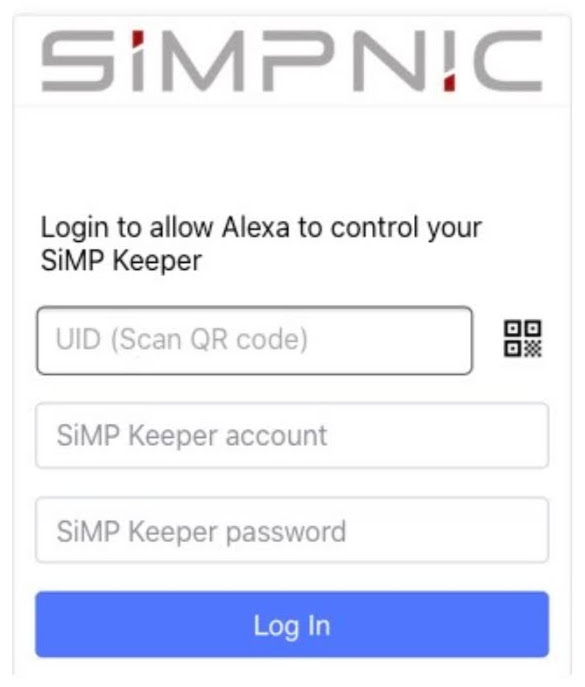
If you have problem scanning QR code, you can Copy UID from App and Paste to the form
4. After login, you will see “SiMPNiC” service is “Linked” and press “Done” to finish setting

5. Then Alexa will be discovering your devices
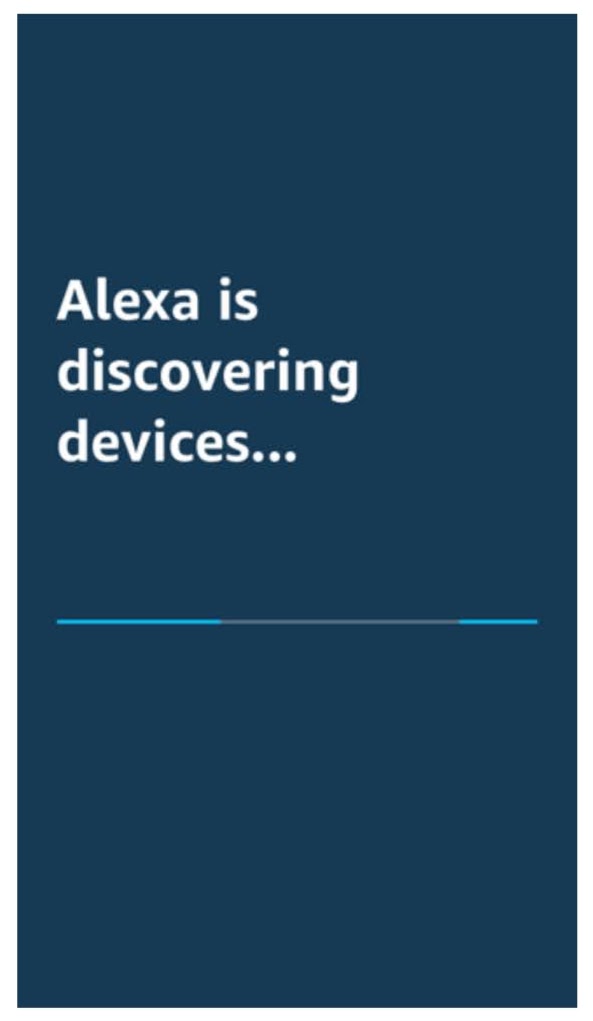
6. After discovering, you can enjoy voice control!
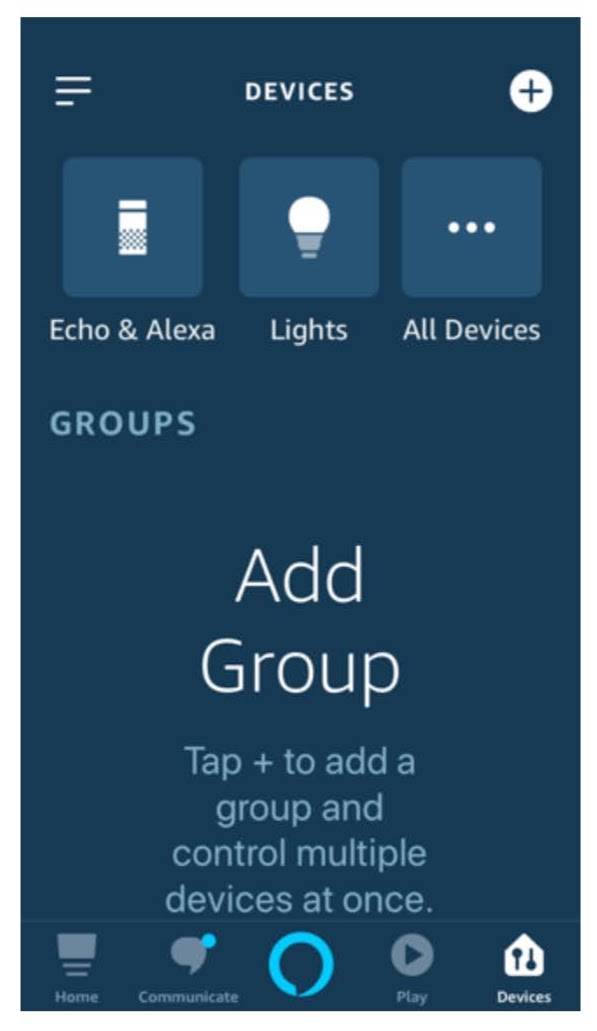
How to add a Siri Shortcut
1.Add a Scene
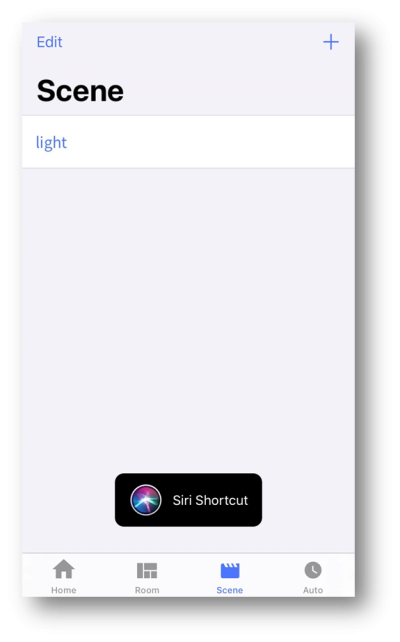
2. Tap ![]()
3. Set your scene on/off
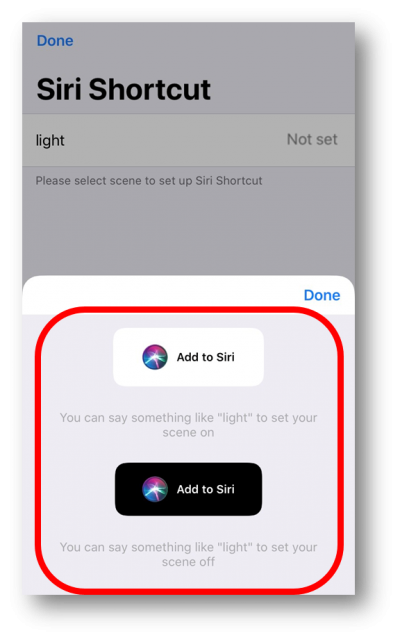
4. Then record a personal phrase that you say to Siri to run the shortcut.
(Make sure that you record a simple phrase that you’ll remember.)
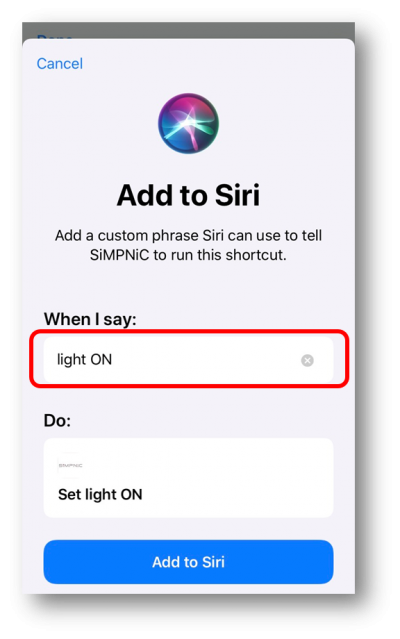
5. Done. You can use Siri to control your scene.
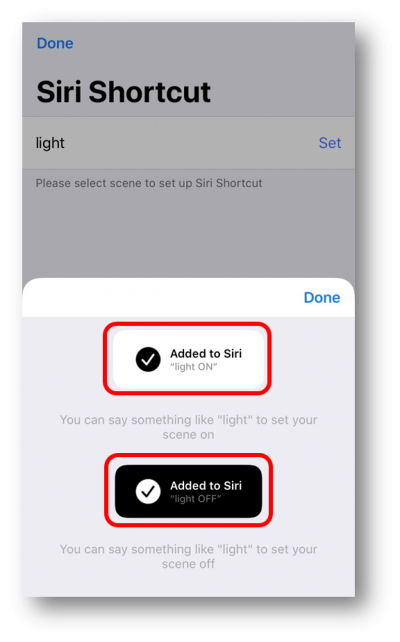
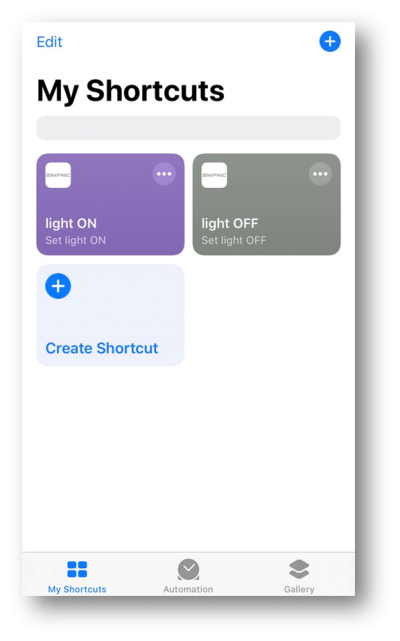
※Note: The feature is required iPhone with iOS 12 or above
 the Keeper – S1
the Keeper – S1
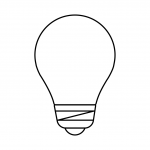 the Bulb
the Bulb
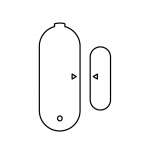 the Contact Sensor
the Contact Sensor
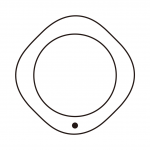 the Motion Sensor
the Motion Sensor
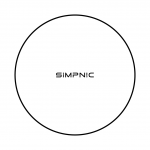 the Remote
the Remote
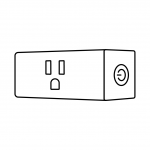 the Plug
the Plug
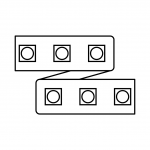 the Strip
the Strip
 the UVC Sanitizer
the UVC Sanitizer
 More FAQ on the hardware
More FAQ on the hardware
 More FAQ on the software
More FAQ on the software
For more support, please fill-up the form or visit our e-Support page.
We are always happy to help you!
You may find and download the device’ user manual:
 Keeper – S1
Keeper – S1
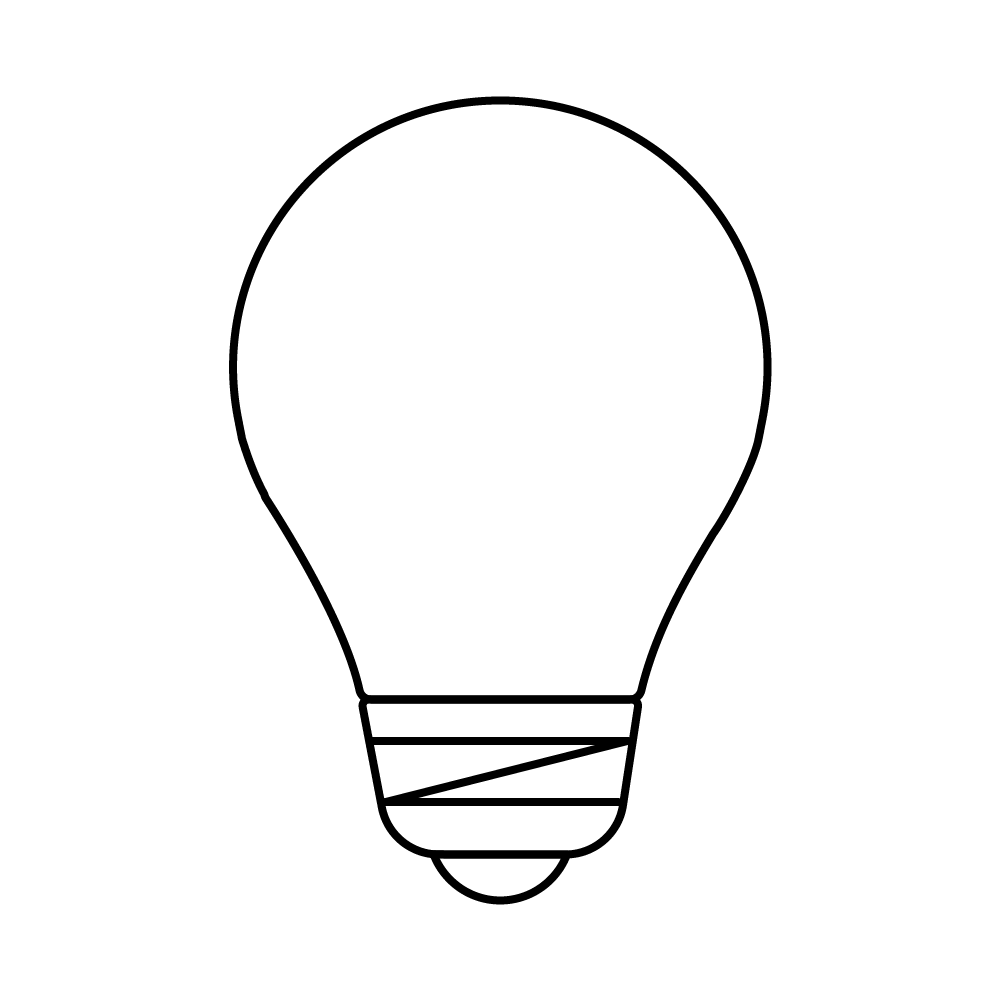 Bulb
Bulb
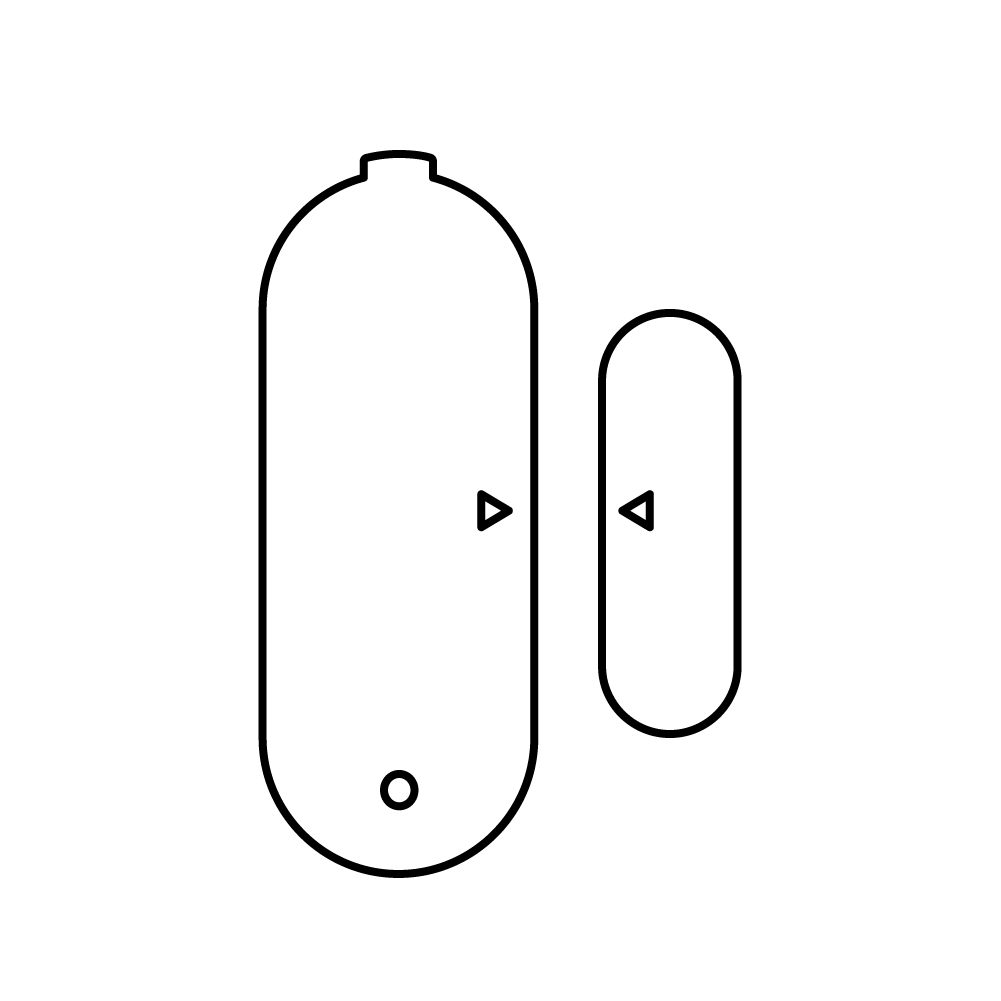 Contact Sensor
Contact Sensor
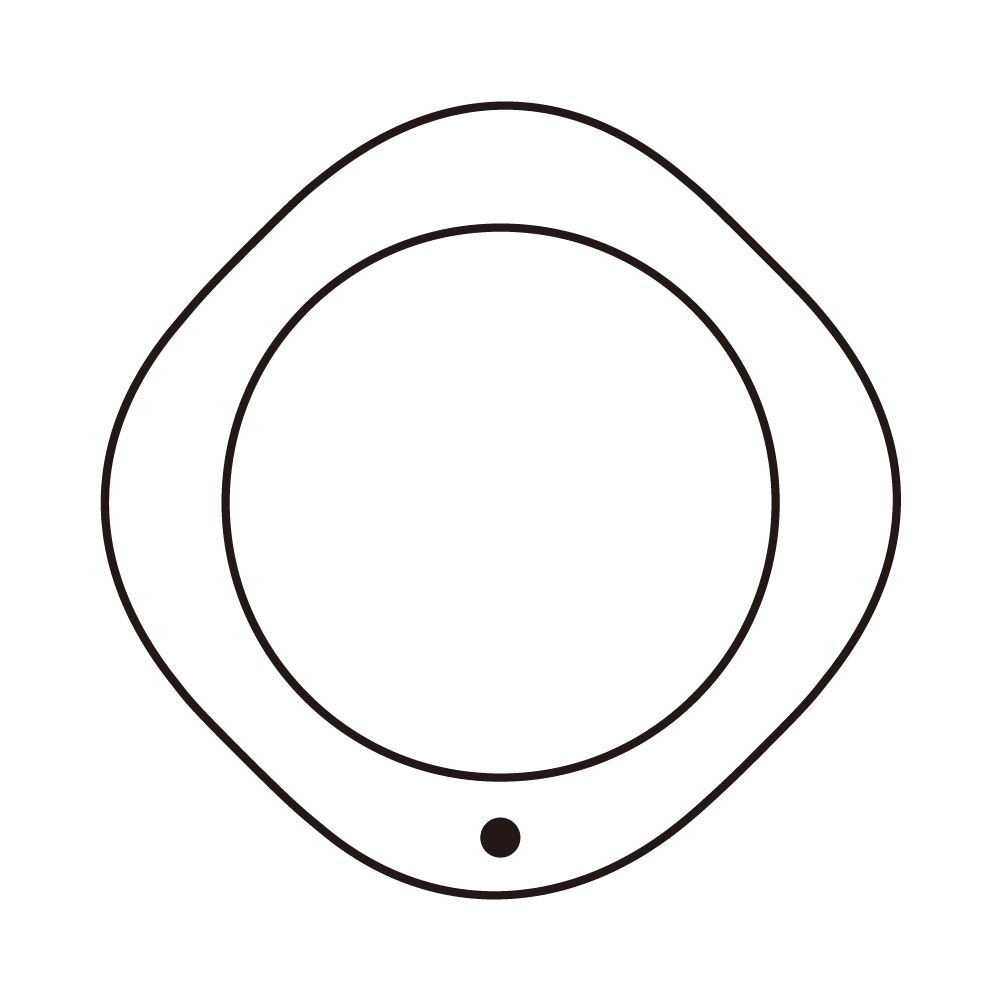 PIR Motion Sensor
PIR Motion Sensor
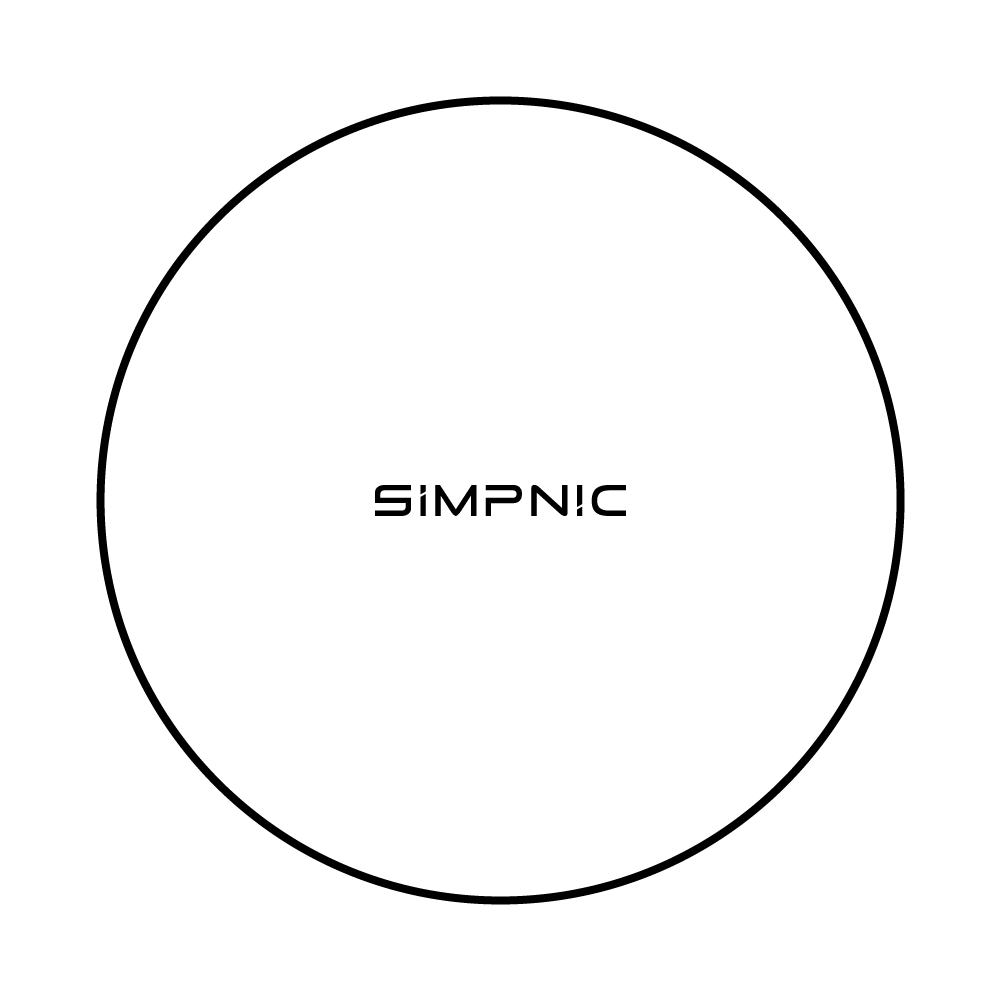 IR Remote
IR Remote
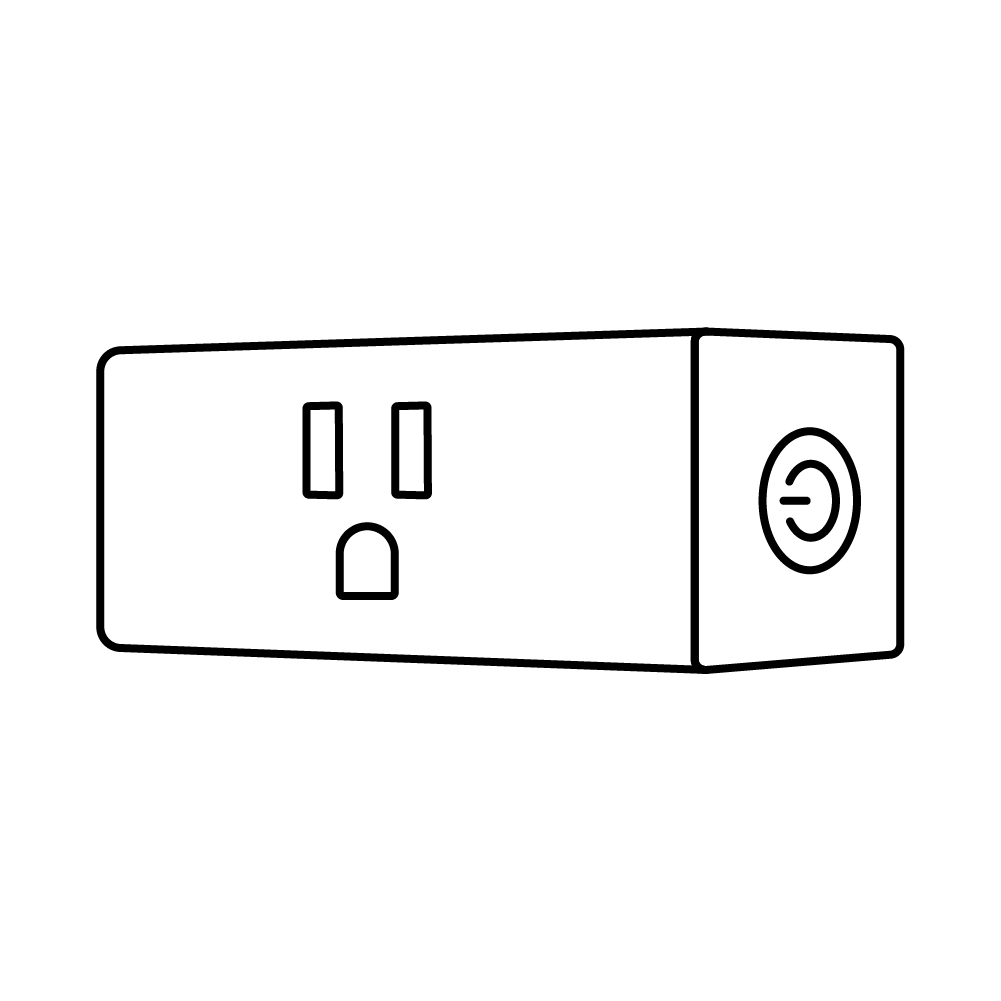 Smart Plug (US)
Smart Plug (US)
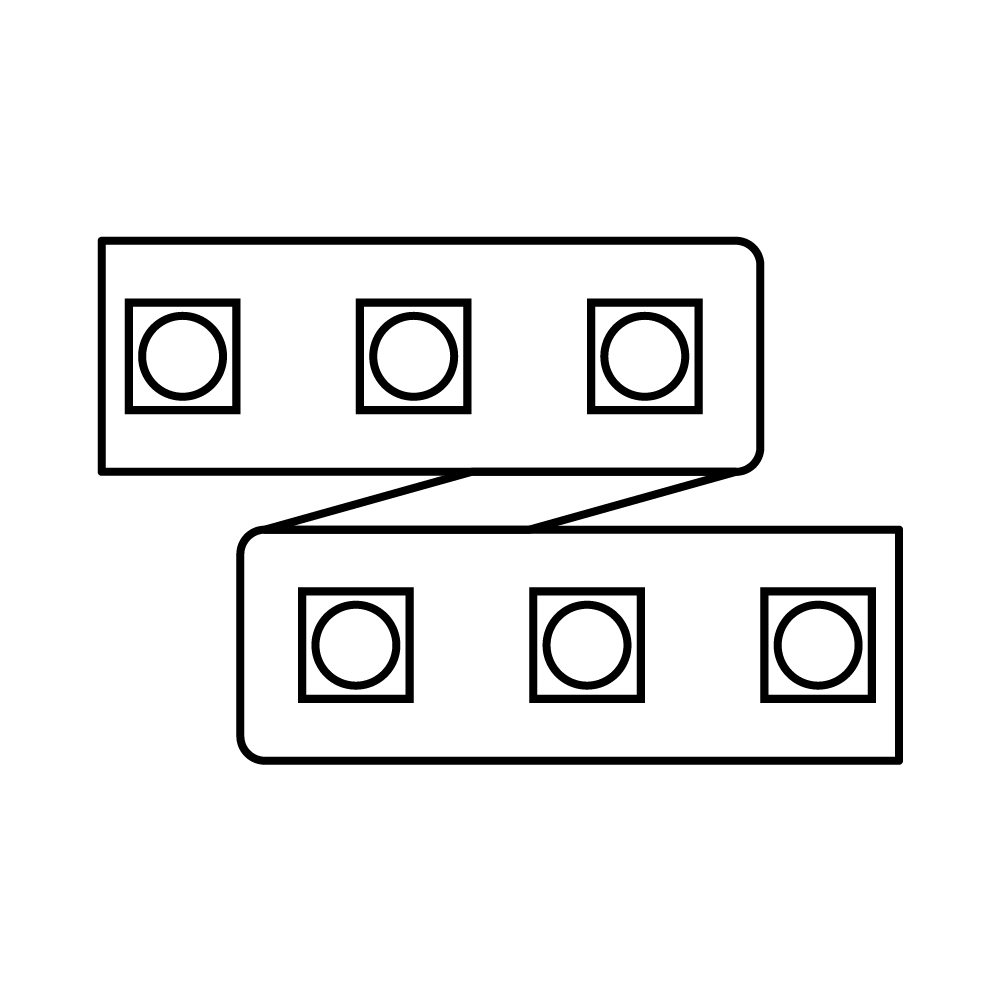 LED Strip
LED Strip
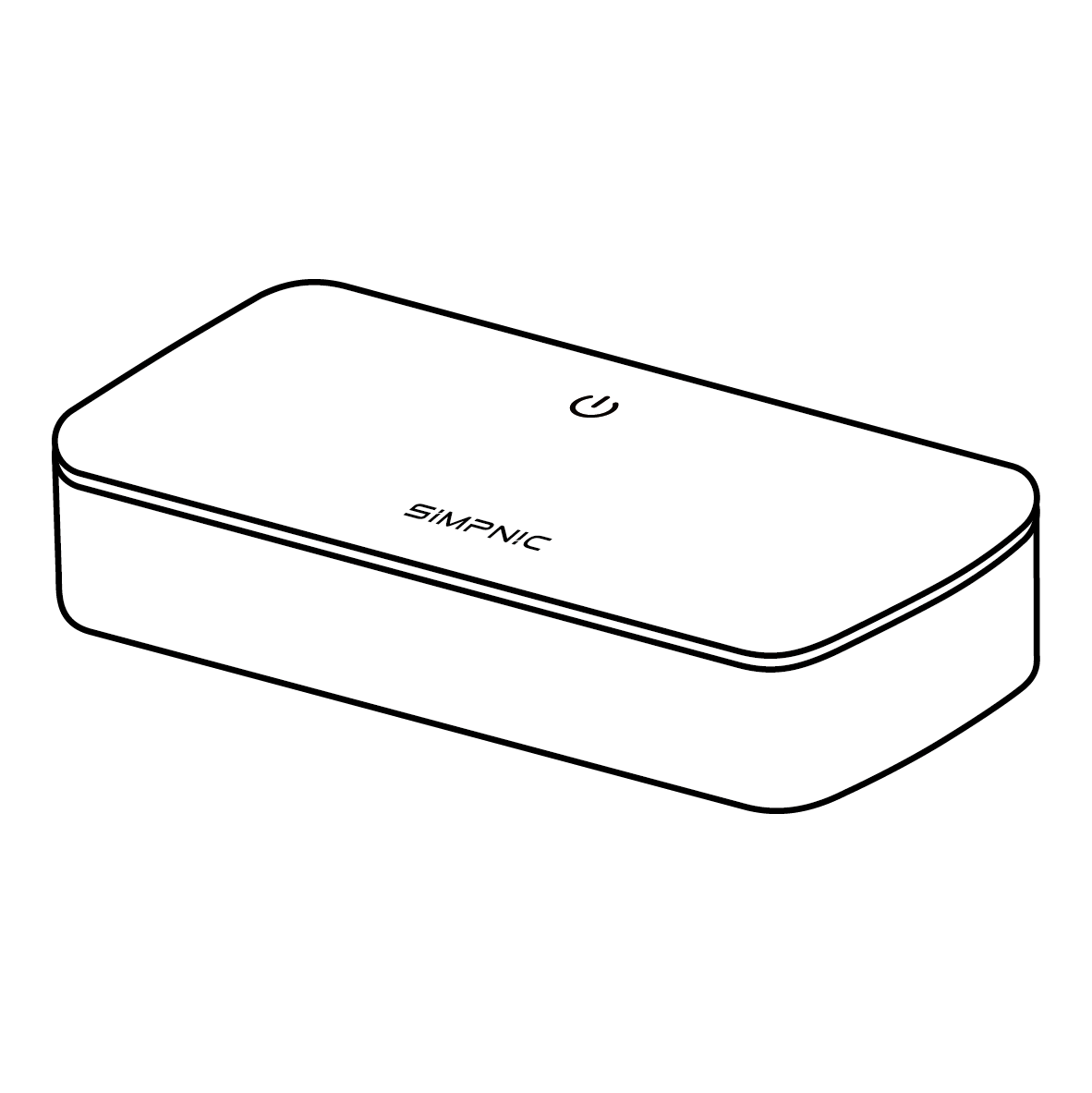 UVC-100 Sanitizer
UVC-100 Sanitizer
You may find the SiMPNiC mobile APP at:
Google is a trademark of Google LLC.
Apple App Store is a trademark of Apple LLC.


