How to add a Siri Shortcut
1.Add a Scene
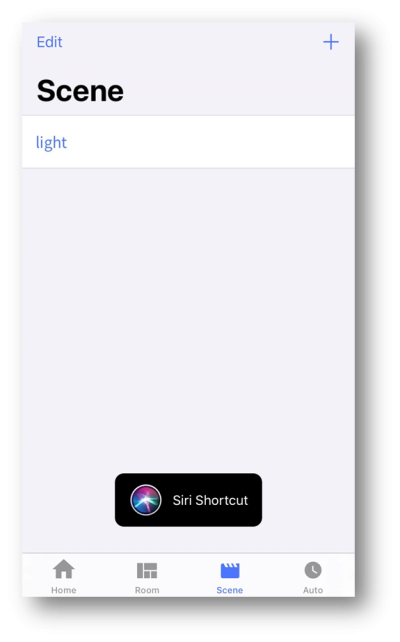
2. Tap ![]()
3. Set your scene on/off
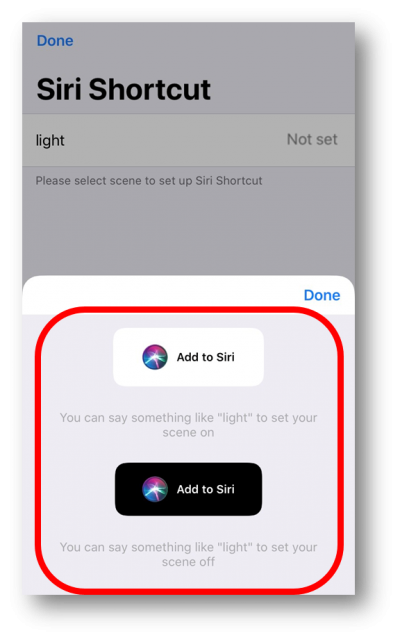
4. Then record a personal phrase that you say to Siri to run the shortcut.
(Make sure that you record a simple phrase that you’ll remember.)
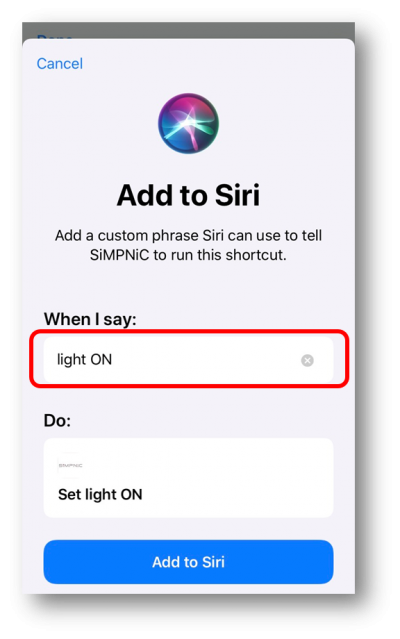
5. Done. You can use Siri to control your scene.
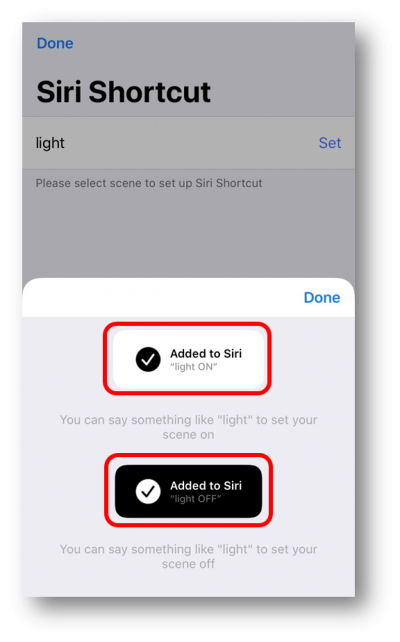
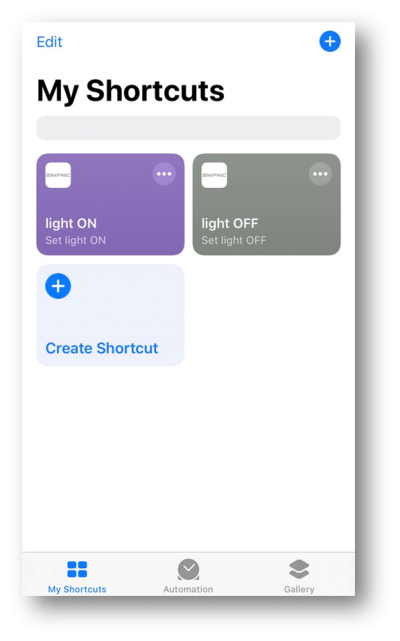
※Note: The feature is required iPhone with iOS 12 or above